How to verify the Facebook domain!
Then you click on the part (menu button) shown in the picture below
Then click on "Business Settings" in the part like the picture shown below
Then click on "Domain" from the "Brand Safety" section
Then click on the "Add" button in the part shown in the image below
Then a box will open where you can enter your domain name. Remember WWW and http: // can not be used only domain name.
Then this is the domain that Facebook will give you a meta tag for your verification like the picture below.
If the message below shows that your work has been successful.
 |
How to verify the Facebook domain! |
First we will login to our Facebook on computer or laptop. Those who do not have a computer or laptop will launch the computer or web version from the three dot menu or settings of their browser. Then click on "Ads Mannager" from the left menu
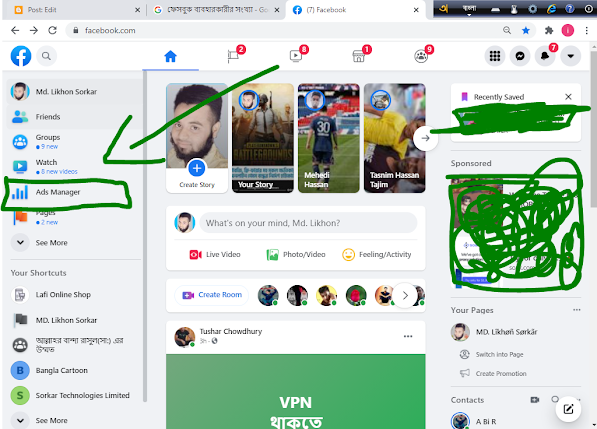 |
| Ads Manager Facebook (tricksbdbajar Bangla tutorial ) |
Then you click on the part (menu button) shown in the picture below
 |
| Ads Manager Menu Button ( TricksBDBajar Bangla Tutorial ) |
Then click on "Business Settings" in the part like the picture shown below
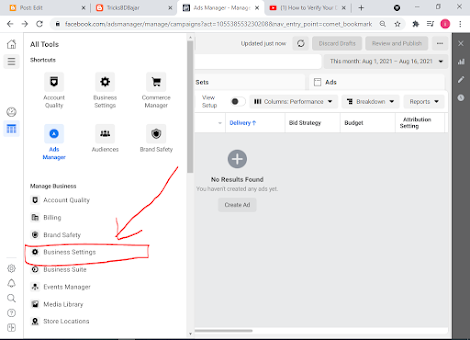 |
| Business Setting Domain Verification (TricksbdBajar Bangla Tutorial) |
Then click on "Domain" from the "Brand Safety" section
Brand and safty Domain Verification (TricksbdBajar Bangla Tutorial)
 |
| Add a Domain to Facebook (TricksBDBajar Bangla Tutorial) |
Then this is the domain that Facebook will give you a meta tag for your verification like the picture below.
Meta Tag Code For Facebook Domain Verification
Now your job is to put this code on your website <head> </head> and put the Facebook meta tag in the middle of this code. Then click on "verify"
Facebook Domain Verify
If the message below shows that your work has been successful.
Succes
Thanks for reading the blog, you will browse our website every day to get more tips like trick.If you want to know something to learn, please comment on that title and we will post about it inshallah.
this post from tricksbdbajar.blogspot.com. they
This post was written in Bengali. And it has been translated into English and allowed to be written without any copyright









